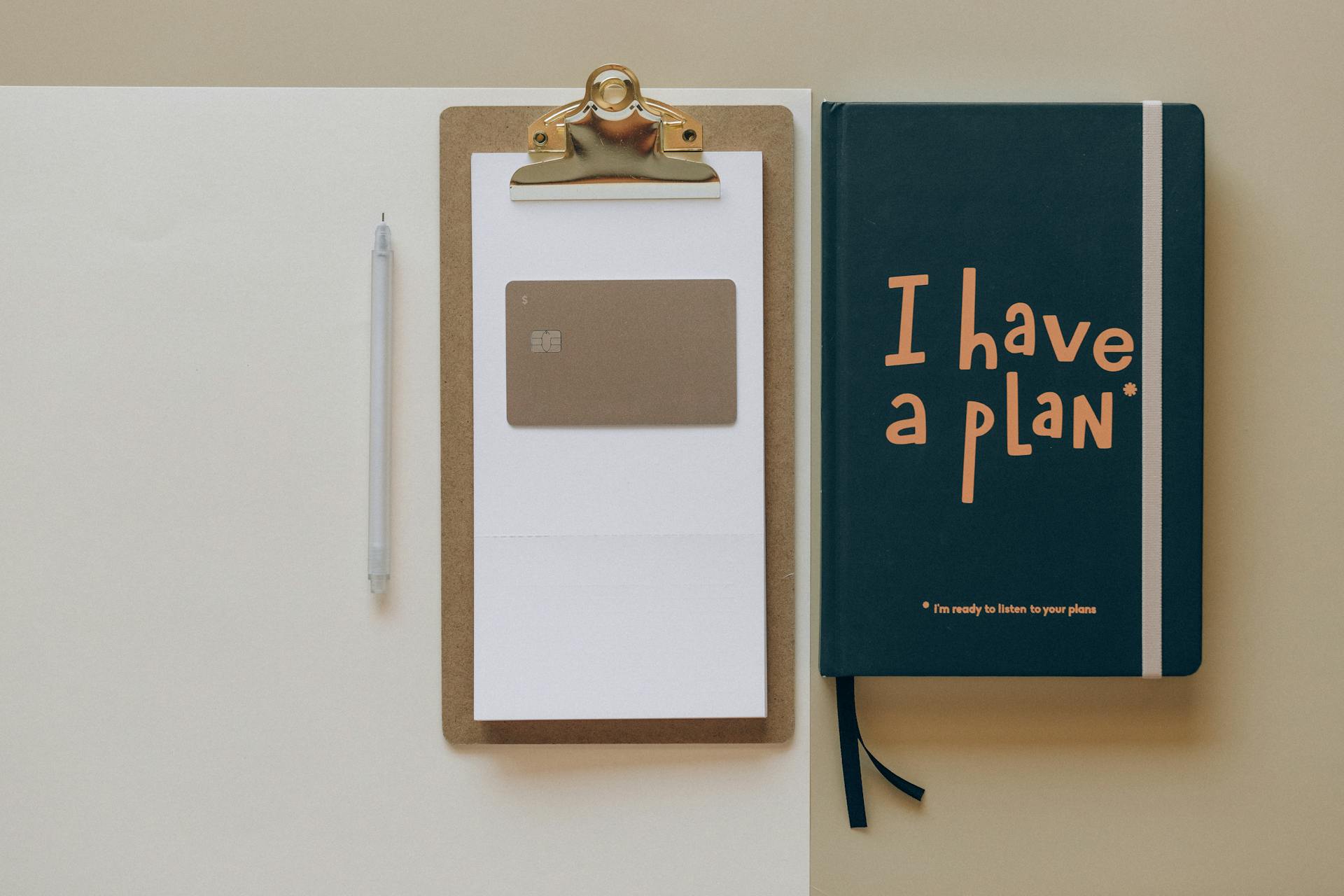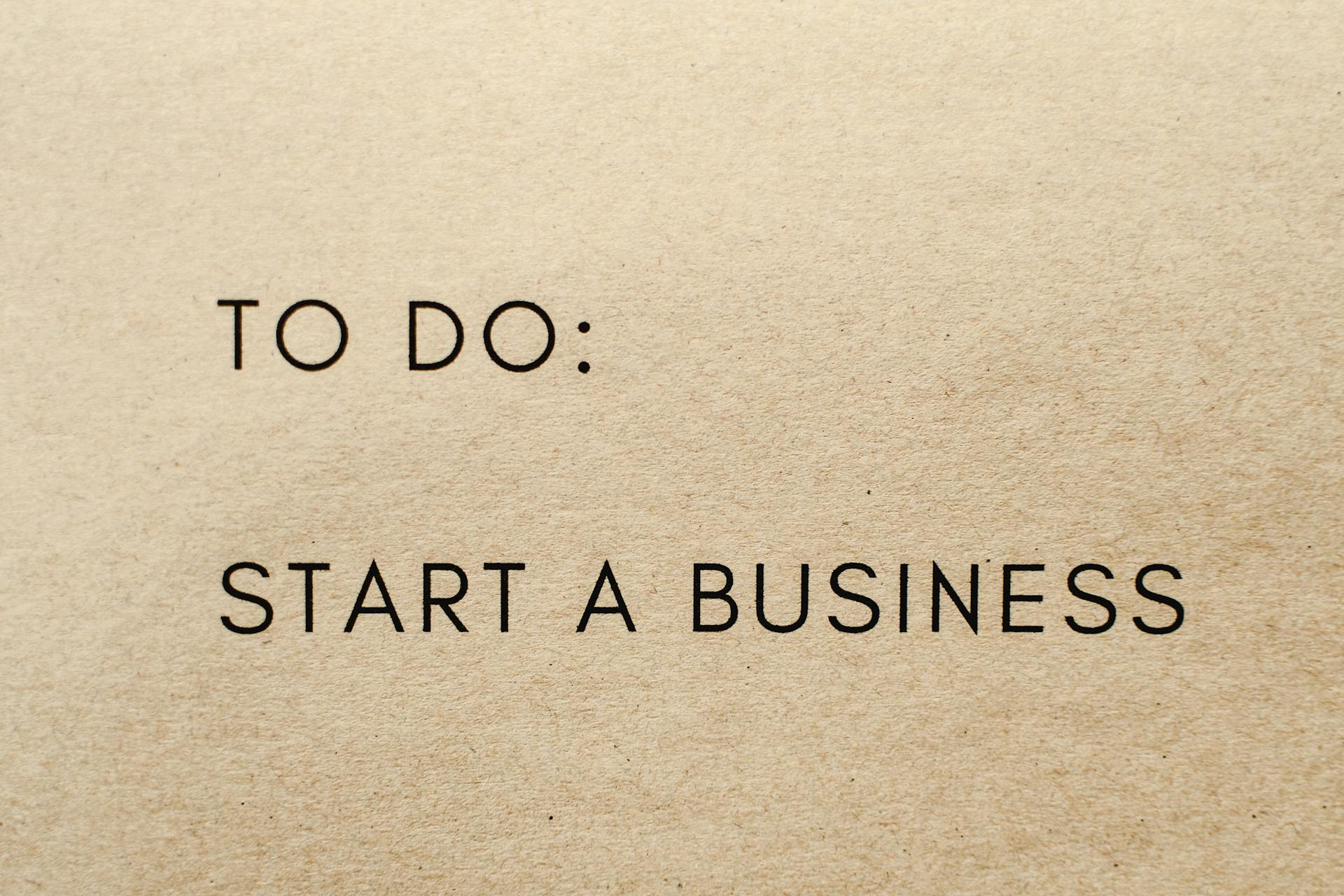When deciding to build a website, it may seem intimidating, especially if you have no coding experience or knowledge. However, thanks to modern website builder tools, anyone can create a professional-looking site without writing a single line of code! Whether you’re starting a blog, launching a business, or creating a product shop, this step-by-step guide will gently walk you through, how to build your first website with ease, using platforms like Wix, Shopify, and WordPress.
Step 1: Choose the Right Website Builder
There are many website builder tools available, each offering different features, pricing, and customization options. Here are three of the most popular:
- Wix – For beginners that are looking for basic easy drag-and-drop editor with a smaller variety of templates.
- WordPress.com – Is a good balance of easy-to-use and those that may want customizable options too, it is ideal for those who want more flexibility and scalability.
- Shopify – If you’re looking to build an online store, Shopify offers robust eCommerce features, easy-to-use design tools, and customizable templates. Whether you’re selling physical products, digital downloads, or services, Shopify integrates everything from payments to inventory management, making it a seamless option for setting up your store. Plus, it offers scalability as your business grows, with various pricing plans to suit different needs. When signing on, you can receive 3 days free and 3 months for only $1 so there is no downside.
Do the research to see which tools fit your requirements and the ones that align with your particular needs, budget, and long-term goals.
Step 2: Select a Domain Name and Hosting Plan
Your domain name is your website’s address (e.g., www.yourwebsite.com). Some website builders offer free subdomains, many do not know this, but for a professional look, purchasing a custom domain is the best option.
To purchase a domain and hosting, as well as security and support (which is often recommended for first time users), providers like Bluehost offer a variety of options and price points. As a new sign on you will also receive a domain free for a year with SSL certificates and support.
Step 3: Pick a Template or Theme
Website builders provide pre-designed templates to help you get started quickly. Choose a template that matches your website’s purpose, whether it’s a blog, online store, or business site. Customization options allow you to tweak colors, fonts, and layouts to match your brand identity. Be ready to make creative and necessary decisions to get things moving, make it a fun process!
Step 4: Customize Your Site with Website Builder Tools
Once you’ve selected a template, then use the drag-and-drop editor, to customize it. You can add essential pages like:
- Home Page: This is your main landing page that introduces your site.
- About Page: A short section/recap explaining who you are and what you do.
- Services or Products Page: If you’re selling something, showcase it here.
- Contact Page: Be sure to include an email form, phone number, and social media links.
Many website builder tools do come with built-in widgets, such as contact forms, social media integrations, and image galleries, to enhance functionality.
Step 5: Optimize for Mobile and SEO
Many website visitors do browse from their phones, so to ensure your site is mobile-friendly. Website builders automatically optimize their sites for mobile phone use, but always preview and adjust your particular needs.
For search engine visibility, some use SEO tools like the Yoast SEO plugin in WordPress. These are tools to help you add meta titles, descriptions, and keywords to improve your ranking on Google. They are easy to use and help drive traffic to your website.
Step 6: Publish and Promote Your Website
Before going live, preview your site and check for errors. Make sure that you are satisfied before you, hit “Publish” these are suggestions to promote your site by:
- Sharing on various social media platforms
- Adding it to business directories
- Running ads or blogging to attract visitors
Now creating a website has never been easier with website builder tools. By following these simple steps, you can launch a professional site without any coding experience. Choose a platform that fits your special needs, then customize it, and start sharing your content or products and services with the world or wherever you wish.